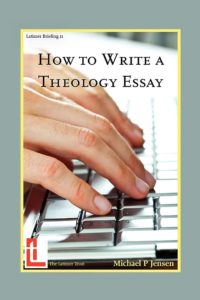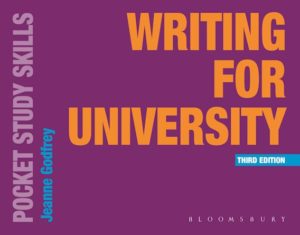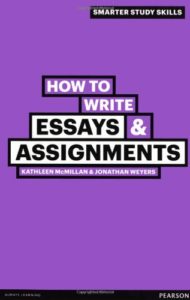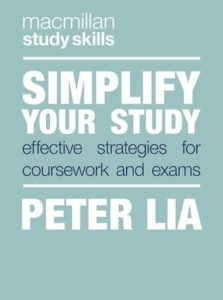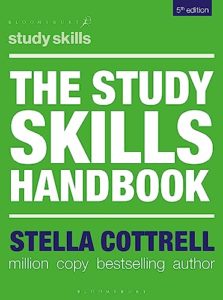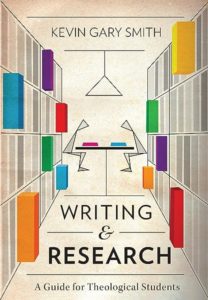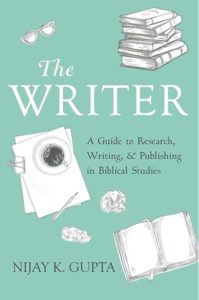Recommended programmes for use at Trinity include the following:
Word processing software—as a student, you can sign up for a local copy of Microsoft Office ($43.20/year); alternatively either the free LibreOffice or Google Docs will work with Zotero.
Zotero—for bibliographies and documentation (see the guide under Referencing); EndNote or Citavi can also be used, although they are more complex.
Bible software—either Accordance or Logos; further information on Bible software will be given within the LA006 unit, or speak to Dan Cole.
Computers are wonderful when they work, but all sorts of problems can result in loss of data. It is therefore recommended that you keep at least three copies of your work, and more for anything particularly important:
- On your computer.
- An electronic copy kept somewhere else, e.g. on a file syncing service (e.g. Dropbox or OneDrive) or external storage (e.g. a USB stick).
- A paper copy.
Microsoft OneDrive has the big advantage that it auto-saves as you type within Word; you can also access these files from any computer using Office 365 online. It will also synchronise your files with another computer and even keeps copies of the files that you delete. Similar services are offered by Google (Google Drive), Dropbox, and Box.
Further helpful resources for writing assignments are as follows:
- Student Council’s assignment advice session from September 2022. This can be found on the Assessment page on Moodle under ‘Study Resources’.
- Curtin University Writing Guide
- University of Sussex Guide to Punctuation, particularly their guide on The Comma
- Books in the Library that are about writing or contain chapters about writing can be found at 808.02 and 371.30281, some suggestions to check out are: